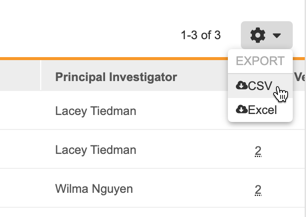New Features in 23R3.2
Release Date: December 8, 2023
We are pleased to bring you the following new features in this week's release. See a summary of feature enablement for this release below. Information on developer features (REST API) is in the Developer Portal.
Study Design & Configuration
Features in this area apply to Studio, the study design and configuration area for Vault EDC.
Rules Job Enhancements
Use Case
Users can view expected information about creation and deletion of dynamic repeating forms in the Rule job output file.
Description
With this release, we fixed an issue where dynamic rules on repeating forms were not being correctly listed in rule job files. When an Add Form rule has dynamic action on a repeating form, the action is now reported in the Rule job output file the same way it is for a non-repeating form.
Enablement & Configuration
This change applies automatically.
Study Administration
Features in this section apply to EDC Tools, a study-level administration area for Vault EDC.
Export Site Grid
Use Case
Organizations can use this export file outside of EDC to sort and filter on additional columns, separate from the EDC UI. The CSV export is useful for quickly importing Sites into a testing environment. When importing sites using this export file, Vault ignores extraneous columns, such as Subjects, Users, and Closeout Status.
Description
In the Sites_ area within EDC Tools, users with the _Edit Study Sites permission can now export their site information in either CSV or Excel™ format (“Study_Site-Export_Date.xlsx”). Users can generate the export file from the new Actions menu ().
The export file includes both the UI and site setup details:
- Site Number
- Site Name
- Site Status
- Study Country
- Principal Investigator
- Address
- Timezone
- Active Version
- Subjects
- Users
- Closeout Status
- Bulk Signature (if enabled for the study)
When finished, Vault sends the user an email notification with a link to download the file.
Enablement & Configuration
Contact Veeva Support to enable this feature.
Clinical DataBase (CDB)
The following are new features for the CDB application, the Vault CDMS solution for data cleaning and reporting.
Availability: Clinical DataBase (CDB) is only available to CDB license holders. Contact your Veeva Services representative for details.
CDB Ingestion: Allow Spaces in Filename
Use Case
This enhancement allows for more flexibility in file naming.
Description
CDB data ingestion now allows blank spaces to exist in the import filename, as well as in the manifest defining the file. Upon ingestion, CDB will replace blank spaces with underscore, including leading and trailing spaces.
Enablement & Configuration
This enhancement is automatically available for customers using CDB.
EDC Migrator
Features in this section are new features for Veeva EDC Migrator.
Limiting Loads per Study
Use Case
Restricting the number of loads helps alleviate concerns regarding system storage limitations.
Description
This feature restricts the number of loads that can be created per Study, ensuring the system doesn’t upload more data than it can manage without impacting performance and/or stability.
Enablement & Configuration
This feature is automatically enabled and has no dependencies. Business Administrators can override default limit values with new ones, if desired.
Retrying the Validate & Stage Step & New Status Name
Use Case
The retrying Validate & Stage feature ensures that retries are maximized across migrations and prevents the staging of duplicate records. The renaming feature provides a less ambiguous status name for an improved user experience.
Description
- This feature introduces a retry policy for the Validate & Stage step of the Migration workflow. If a connection is lost or a timeout occurs during the Stage phase, Migration Vault continues with the load from where it left off without staging duplicate records.
- The status column of the Validate & Stage step has also been renamed from “Phase Status” to “Validate & Stage Status.”
Enablement & Configuration
Only Business Administrators can retry the Validate & Stage step.
General Enhancements - Validating Dates
Use Case
This feature allows staging issues to be addressed promptly via notifications, enhancing the user’s experience.
Description
Previously, if a user did not validate improperly formatted dates, the events would fail and not be staged. When this occurred, no notification was provided to the user. Now users are notified when an improper date format causes an event to not be staged.
Enablement & Configuration
This feature is automatically enabled and has no dependencies.
Migrations Report - Error Stats
Use Case
This feature presents an overview of all errors associated with a load, providing a summary of the overall “health” of the migration.
Description
The Migration Report now includes a spreadsheet tab with a summary of all load errors. The new Error Stats tab lists all error types, when they occurred, and the count.
Enablement & Configuration
This feature is automatically included in the Migration Report. There are no dependencies.
Project Consistency Across Loads
Use Case
By verifying the attributes file, users are given a final opportunity to add an attributes file in the event one is missing. Assigning and verifying types (DEV/TST/PRD) across loads ensures that a migrated study uses the correct collection of source data and YAMLs for a load.
Description
This feature uses verification methods to ensure consistency across projects, regardless of the study, customer, or migrator. The first method verifies if an attributes file is missing and gives users an opportunity to add it. The second method ensures users have selected the correct source data and target vault to avoid migrating the wrong source data to the wrong vault.
Enablement & Configuration
This feature is automatically enabled and has no dependencies.
Feature Enablement Summary
| Feature Name | Configuration | Dependencies | Day 1 Impact to Primary Users | Users with Day 1 Visibility |
|---|---|---|---|---|
| Study Administration | ||||
| Export Site Grid | Support | |||
| Study Design & Configuration | ||||
| Rules Job Enhancements |
|
|||
| Vault CDB | ||||
| EDC Migrator | ||||
| Limited Availability: In the current release, EDC Migrator is only available to early adopter customers. Contact your Veeva Services representative for details. | ||||
| Limiting Loads per Study |
|
|||
| Retrying the Validate & Stage Step & New Status Name |
|
|||
| General Enhancements - Validating Dates |
|
|||
| Migrations Report - Error Stats |
|
|||
| Project Consistency Across Loads |
|
|||
Enablement Legend
- Configuration: This field lists the location(s) where configuration for this feature occurs, for example, "Studio" or "EDC Tools". "Support" indicates that this feature must be enabled by Veeva Support, and "Vault Admin" indicates that configuration must be performed by a Vault Owner in the vault's Admin area.
- Dependencies: This field lists any dependencies required to use this feature, for example, Labs or Expression Engine V2. The other columns assume that the dependencies are enabled/in use.
- Day 1 Impact to Primary Users: This feature is visible and available to one or more primary user teams (Site Users, Clinical Team, and Coders) on day 1. Otherwise, this feature is either only visible to study designers or administrator users, it requires configuration before it is visible to primary users.
- Users with Day 1 Visibility: This feature is visible to these users on day 1 if no configuration occurs.