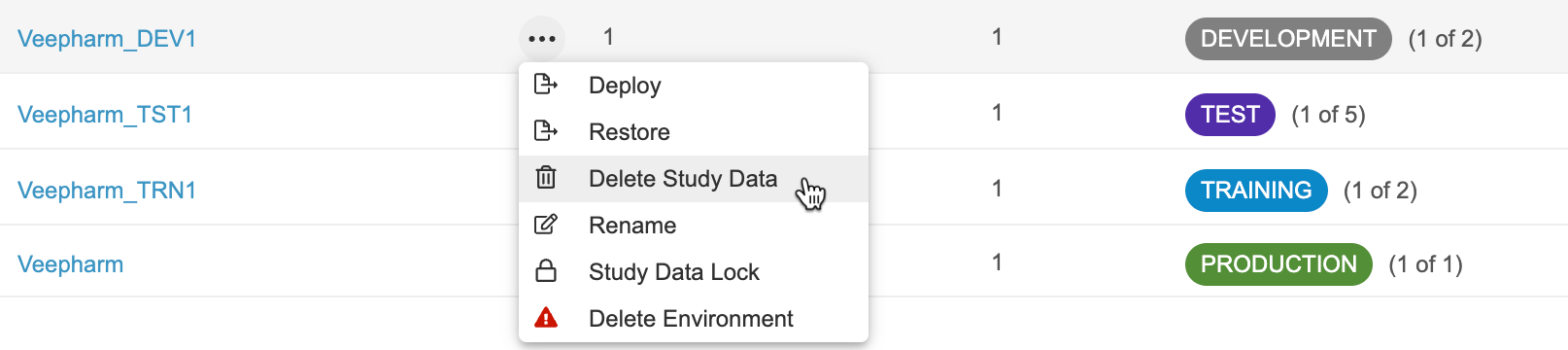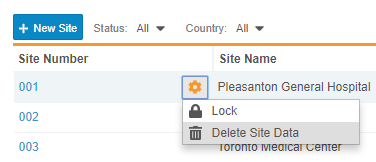Deleting Non-production Test Data
In development and testing (TST) environments, you can delete all study execution data for a Study or a Site from EDC Tools. This is useful when your study undergoes multiple rounds of testing. Once your study team finishes testing a certain version of the study design and feels the need to start over with a new iteration of the design, you can delete the underlying data collected for the Study. Then you can use the same Study or Site to test your new design.
This feature is available only in development and TST environments (vaults). Vault does not allow you to delete study execution data from EDC Tools in production environments.
How to Delete Execution Data by Study (Automated Deployments)
To delete study execution data at the Study level:
- Navigate to EDC Tools.
- Locate your Study in the Study listing.
- In the Delete Study Data dialog, click Run Now.
- Vault begins a job to delete study execution data for that Study. When finished, Vault sends you an email notification.
Vault does not remove the audit history associated with any deleted object records. Vault Owners can view the audit history for object records from Admin > Logs > Object Record Audit History.
List of Deleted Data
The following data is deleted from your Study when you run the Delete Study Data job:
- Subjects and Casebooks
- Coding data
- Randomization execution data
- Safety alerts
- Safety alert recipient records
- Audit entries
- Signature histories
- Bulk lock and freeze data
- Site closeout data
- EDC scheduled jobs
The result of the Delete Study Data job is a study with sites but no subjects and no trace of subjects. If you need job output files from the study that is undergoing data deletion, you must download those files before running the Delete Study Data job, as they will be deleted.
How to Delete Execution Data by Site
To delete study execution data at the Site level:
- Navigate to EDC Tools > Sites.
- Locate your Site in the Site listing.
- In the Delete Site Data dialog, click Run Now.
- Vault begins a job to delete study execution data for that Site. When finished, Vault sends you an email notification.
Vault deletes all subject Casebooks, including any collected data, all queries, and all Code Requests in that Site. Jobs and job data are not affected.
Vault does not remove the audit history associated with any deleted object records. Vault Owners can view the audit history for object records from Admin > Logs > Object Record Audit History.
Related Permissions
Users with the standard Vault Owner security profile, the CDMS Deployment Administrator study role, or the CDMS Lead Data Manager study role can perform the actions described above by default. If your vault uses custom Study Roles or Security Profiles, you must have access to EDC Tools.