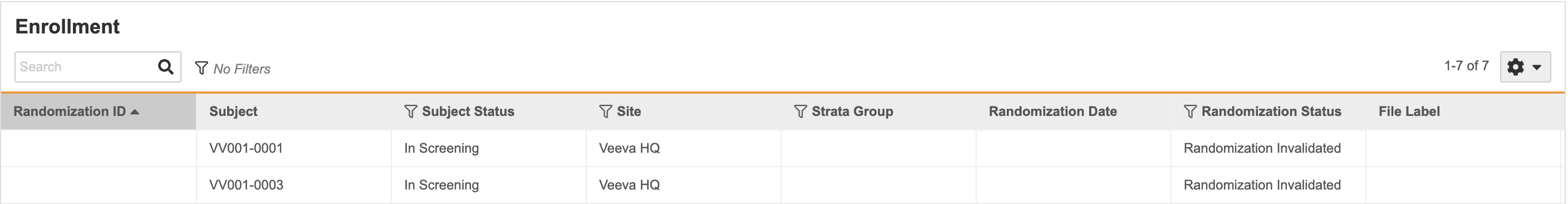Enrollment
The Enrollment tab allows you to view a list of subjects as they are randomized or become candidates for Randomization. This tab specifies Subject Status, Site, Strata Group, Randomization Date, and Randomization Status for each subject. You can filter your display by Subject Status, Site, Strata Group, and Randomization Status by clicking the filter icon to the left of each column title.
Export an Enrollment List
To export an enrollment list:
- Navigate to Randomization > Enrollment for your Study.
- From the Actions menu, select CSV. Vault begins generating the CSV file.
- When the download is finished, open the CSV file in your viewer of choice.
Randomization Status
Subjects in the Enrollment Tab are defined by three Randomization Statuses:
- Ready for Randomization: A subject with this status is a candidate for Randomization, meaning that all criteria has been met for Randomization, but the corresponding Site has not randomized yet.
- Randomized: A Randomized subject is a subject that has already been successfully randomized.
- Invalidated: If a subject is Invalidated, then a user with the Invalidate Randomization permission invalidated the randomization.