Stratification
With the Stratification tab, you can choose up to five Strata Variables per study to generate Strata Groups for Randomization.
Stratification supports Boolean and Codelist data types only. Repeating Event Groups, Repeating Forms, and Repeating Item Groups are not supported.
Configuring Strata Groups
To generate Strata Groups:
- Navigate to Randomization > Stratification.
-
Select up to five Strata Variables from the Available Strata Variables box and click the arrow to move your selected variables to the Strata Variables to Used to Generate Strata Groups box. To remove a Strata Variable that you no longer want to use, select the variable and click the left-facing arrow.
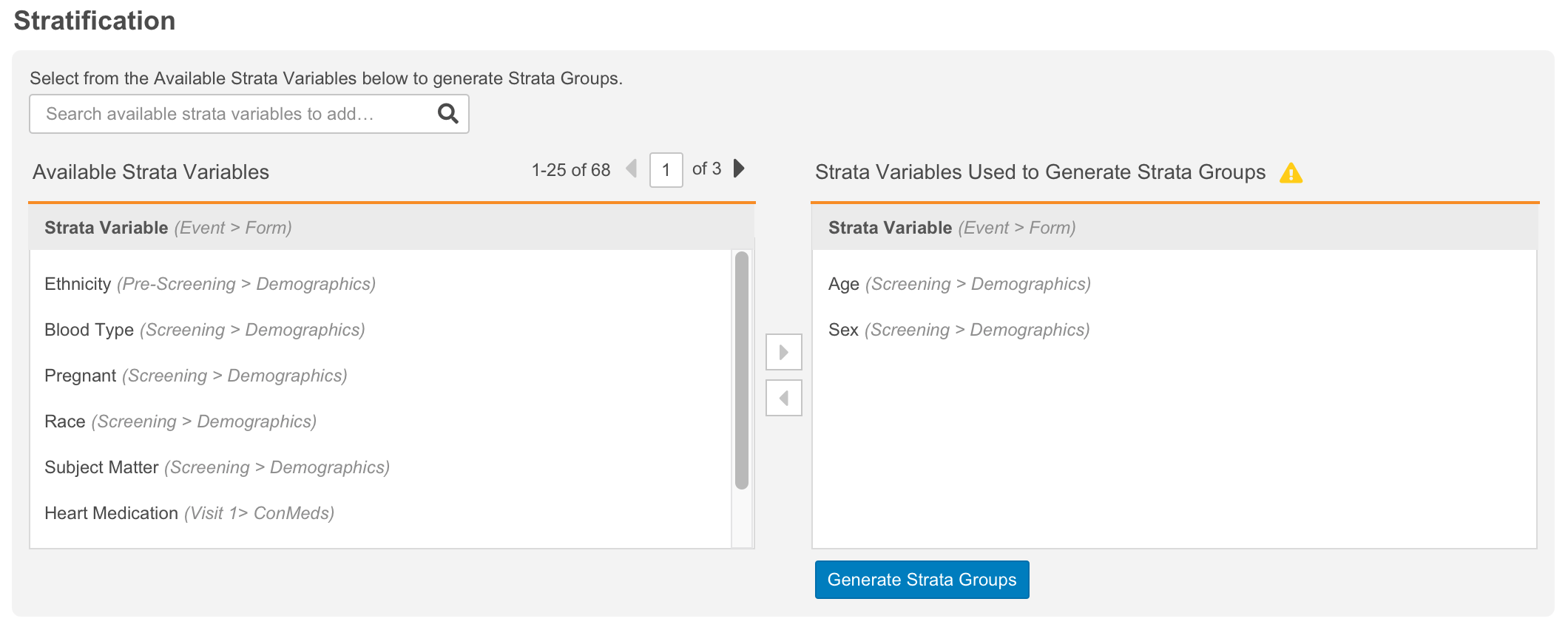
- Click Generate Strata Groups. Your Strata Groups will be displayed in the Strata Groups section below.
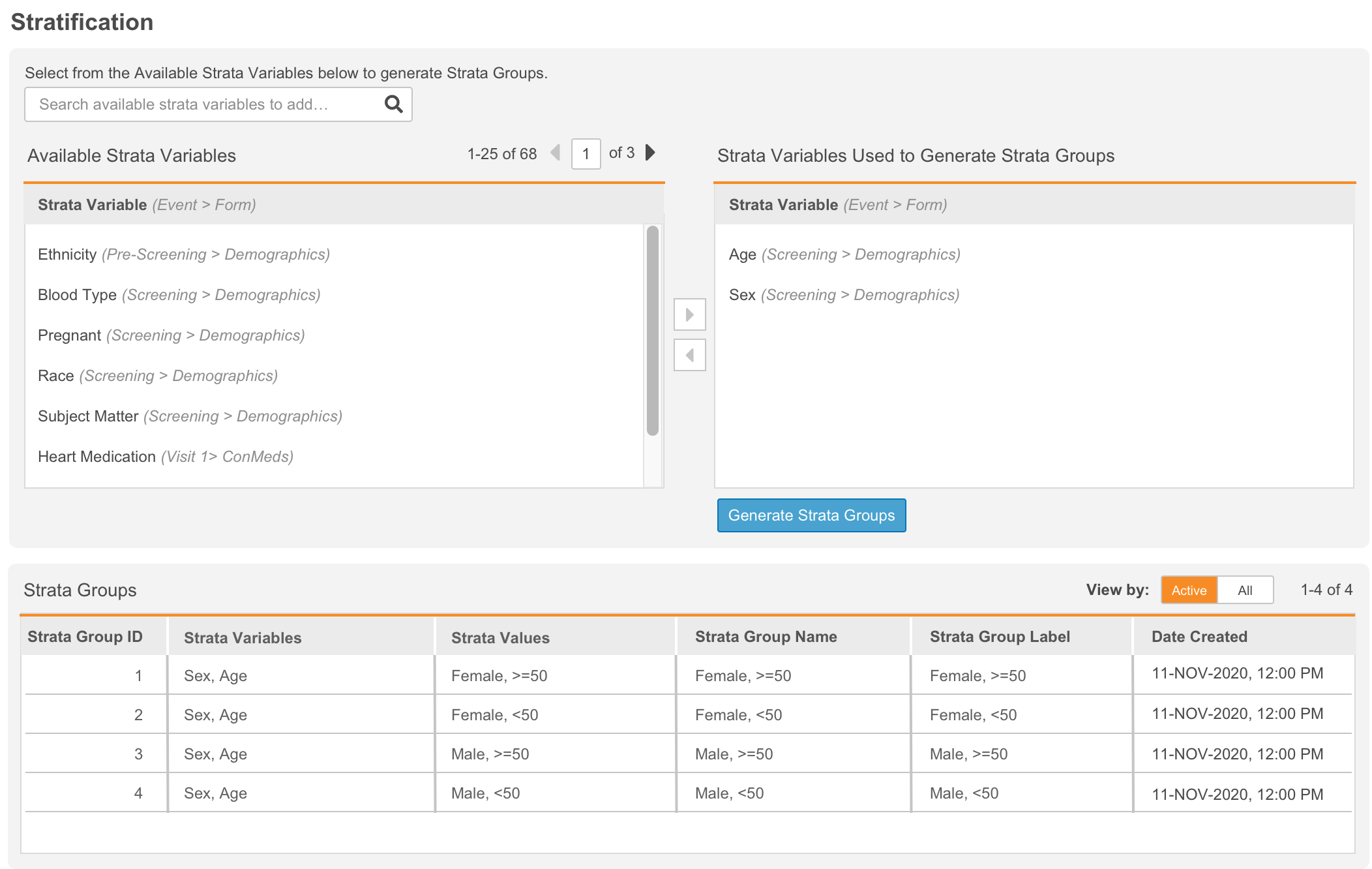
The Generate Strata Groups button will remain disabled until a variable is added, removed, or disabled.
To disable a Strata Variable that has already been used to generate strata groups, click the gear icon next to the Strata Variable that you’d like to disable and click Disable. Disabling a Strata Variable removes it from your generated Strata Groups.