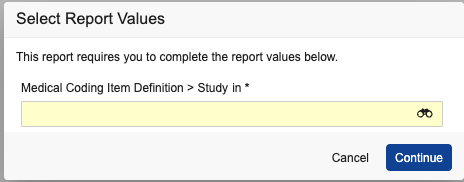Veeva Coder Reports and Dashboard
Veeva EDC includes several reports with operational coding data for your review within the Reports tab. Veeva Coder also leverages Vault Platform to provide dashboard capabilities for operational metrics. Veeva provides a standard dashboard that you can use to view operational data, or to use as a template to copy to configure your own.
To learn more about viewing reports, see Viewing Reports. To learn more about viewing dashboards, see Viewing Dashboards.
V3 Standard Report Templates: In the 23R3 release, Veeva EDC made V3 Standard Templates available for Veeva Coder Reports. It is recommended that you use the V3 Standard Report Template when creating a report.
Veeva Coder Reports
From the Reports tab, you can view the following Veeva Coder reports:
| Template | Description | Report Type | Notes |
|---|---|---|---|
| MedDRA Coding Report | Clinical Coding Request and assigned codes (if assigned) for MedDRA based forms | Template: Clinical Coding | On vaults created before 23R3 |
| Standard Template: MedDRA Coding Report (V3) | Clinical Coding Request and assigned codes (if assigned) for MedDRA and MedDRAJ based forms; Standard Reports are updated by Veeva | Template: Clinical Coding | New in 23R3. It is recommended that you use this report version. |
| WHODrug Coding Report | Clinical Coding Request and assigned codes (if assigned) for WHODrug based forms | Template: Clinical Coding | On vaults created before 23R3 |
| Standard Template: WHODrug Coding Report (V3) | Clinical Coding Request and assigned codes (if assigned) for WHODrug based forms; Standard Reports are updated by Veeva | Template: Clinical Coding | New in 23R3. It is recommended that you use this report version. |
| Standard Template: JDrug Coding Report (V3) | Clinical Coding Request and assigned codes (if assigned) for JDrug based forms; Standard Reports are updated by Veeva | Template: Clinical Coding | New in 23R3. It is recommended that you use this report version. |
You can export these reports as a CSV, Excel™, or PDF file. If your Vault uses localization settings, you can export as a TXT, Excel™, or PDF file.
How to Export Coding Data as a Report
To export your coding data as a report:
- Navigate to the Reports tab.
-
Hover over the row containing the Report that you want to export to reveal the Actions menu.
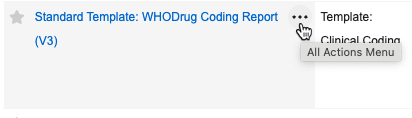
-
From the All Actions menu, select the export format you want.
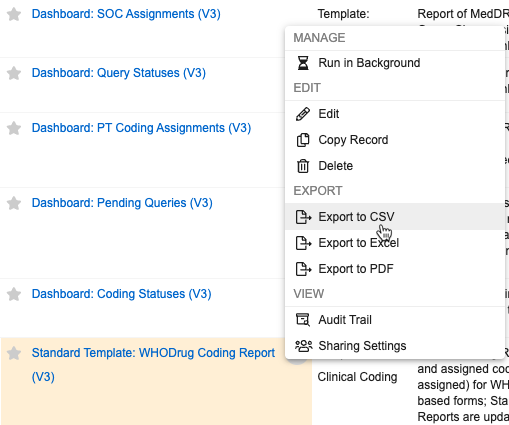
- Click Continue.
- Veeva Coder runs the report. Depending on your computer’s configuration, the file may download automatically, or you may have to choose to save it.
See Sharing, Exporting & Copying Reports for additional details.
Veeva Coder Dashboard
Veeva Coder leverages the Vault Platform to provide dashboard capabilities for operational metrics. Veeva provides a standard dashboard that you can use to view operational data, or to use as a template to copy to configure your own. Learn more about how to create a dashboard using dashboard components and how to view dashboards.
V3 Veeva Coder Dashboard: In the 23R3 release, Veeva EDC made the V3 Veeva Coder Dashboard and Dashboard Components available. It is recommended that you use the V3 Veeva Coder Dashboard and Dashboard Components when creating a dashboard for your study.
The Veeva Coder Dashboard tracks high-level metrics for code assignments, including coding progress and query statuses:
| Name | Description | Notes |
|---|---|---|
| Veeva Coder Dashboard | Operational metrics for Coder progress and assignments. | On vaults created before 23R3 |
| Veeva Coder Dashboard (V3) | Operational metrics for Coder progress and assignments. | New in 23R3. It is recommended that you use this version. |
Veeva EDC provides the following dashboard components for building the Veeva Coder Dashboard:
| Template | Description | Report Type | Notes |
|---|---|---|---|
| Dashboard: Coding Statuses | Report of all coding statuses used in the Dashboard. | Template: Clinical Coding | On vaults created before 23R3 |
| Dashboard: Coding Statuses (V3) | Report of all coding statuses used in the Dashboard. | Template: Clinical Coding | New in 23R3. It is recommended that you use this version. |
| Dashboard: Percent Coded vs. Autocoded | Report of the Autocoding efficiency used in the Dashboard. | Template: Clinical Coding | On vaults created before 23R3 |
| Dashboard: Percent Coded vs. Autocoded (V3) | Report of the Autocoding efficiency used in the Dashboard. | Template: Clinical Coding | New in 23R3. It is recommended that you use this version. |
| Dashboard: Pending Queries | Report of queries that are either pending a response from the Site or action from the Coder used in the Dashboard. | Template: Clinical Coding | On vaults created before 23R3 |
| Dashboard: Pending Queries (V3) | Report of queries that are either pending a response from the Site or action from the Coder used in the Dashboard. | Template: Clinical Coding | New in 23R3. It is recommended that you use this version. |
| Dashboard: Query Statuses | Report of all query statuses used in the Dashboard. | Template: Clinical Coding | On vaults created before 23R3 |
| Dashboard: Query Statuses (V3) | Report of all query statuses used in the Dashboard. | Template: Clinical Coding | New in 23R3. It is recommended that you use this version. |
| Dashboard: Query by Site (V3) | Coder Queries by Site. | Template: Clinical Coding | New in 23R3. It is recommended that you use this version. |
| Dashboard: PT Coding Assignments (MedDRA) | Report of MedDRA Preferred Term assignments used in the Dashboard. | Template: Clinical Coding | On vaults created before 23R3 |
| Dashboard: PT Coding Assignments (V3) | Report of MedDRA Preferred Term assignments used in the Dashboard. | Template: Clinical Coding | New in 23R3. It is recommended that you use this version. |
| Dashboard: SOC Assignments (MedDRA) | Report of MedDRA System Organ Class assignments used in the Dashboard. | Template: Clinical Coding | On vaults created before 23R3 |
| Dashboard: SOC Assignments (V3) | Report of MedDRA System Organ Class assignments used in the Dashboard. | Template: Clinical Coding | New in 23R3. It is recommended that you use this version. |
| Dashboard: Preferred Name Assignments (WHODrug) | Report of WHODrug Preferred Name assignments used in the Dashboard. | Template: Clinical Coding | On vaults created before 23R3 |
| Dashboard: Preferred Name Assignments (V3) | Report of WHODrug Preferred Name assignments used in the Dashboard. | Template: Clinical Coding | New in 23R3. It is recommended that you use this version. |
| Dashboard: Pending Coding | Report of coding statuses that are pending coding used in the Dashboard. | Template: Clinical Coding | On vaults created before 23R3 |
| Dashboard: Pending Coding (V3) | Report of coding statuses that are pending coding used in the Dashboard. | Template: Clinical Coding | New in 23R3. It is recommended that you use this version. |
| Dashboard: ATC4 Assignments (WHODrug) | Report of WHODrug ATC4 assignments used in the Dashboard. | Template: Clinical Coding | On vaults created before 23R3 |
| Dashboard: ATC4 Assignments (V3) | Report of WHODrug ATC4 assignments used in the Dashboard. | Template: Clinical Coding | New in 23R3. It is recommended that you use this version. |
| Dashboard: ATC1 Assignments (WHODrug) | Report of WHODrug ATC1 assignments used in the Dashboard. | Template: Clinical Coding | On vaults created before 23R3 |
| Dashboard: ATC1 Assignments (V3) | Report of WHODrug ATC1 assignments used in the Dashboard. | Template: Clinical Coding | New in 23R3. It is recommended that you use this version. |