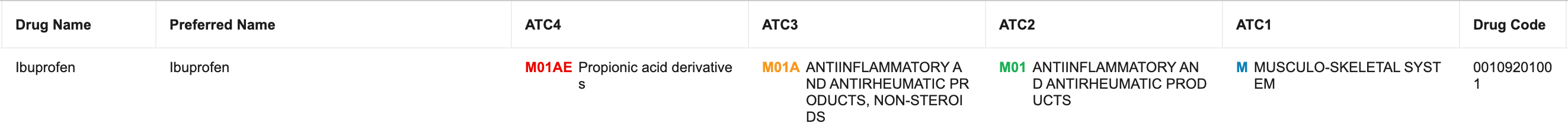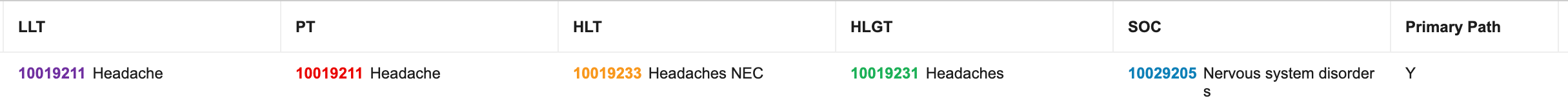About Clinical Coding
The Veeva Coder application allows you to ensure pharmacovigilance in clinical studies that use Veeva EDC by standardizing clinical data. This can help users to identify statistically significant occurrences of adverse events and the use of concomitant medications, enabling their prevention and mitigation.
Purpose of Clinical Coding
The terms used in clinical study forms to refer to concomitant medications and adverse events may differ for various reasons. For example, a study may be conducted at multiple sites in different geographical locations where different languages are used, or site staff may use non-traditional terms to describe a medication or medical condition. Variations in terminology used, such as the use of the trade name Tylenol at one site and the generic term for the same medication, Acetaminophen, at another must be standardized to allow for the statistical analysis of a study. In this example, a common code must be assigned to the synonyms Tylenol and Acetaminophen so that they can be identified as the same drug across all study forms. Similarly, adverse events that are reported by subjects and attributed to a trial drug must also be coded and standardized.
Medical Coding Dictionaries
The dictionaries that Veeva Coder supports for clinical coding are WHODrug (for English) JDrug (for Japanese), MedDRA (for English) and MedDRAJ (for Japanese).
WHODrug Code Structure
WHODrug is a drug dictionary used for coding concomitant medications. Each entry in the WHODrug dictionary is defined through a structured alphanumeric drug code that identifies and links the trade name, ingredient variations, and the active moiety of the drug. The drugs included in the WHODrug dictionary are categorized according to the Anatomical Therapeutic Chemical (ATC) classification system, which classifies drugs based on the organ or the system of the body that is acted upon and the therapeutic properties of the drug. The drugs are also grouped under Standardised Drug Groupings based on shared properties. ATC codes are built on a hierarchy from ATC1 to ATC4 (as shown in the following image), increasing in specificity from the broad system acted upon to the therapeutic area of the drug.
Vault Coder supports coding using the WHODrug dictionary both with and without ATCs. When the Code with ATCs study setting is enabled, during coding Vault stores ATCs for WHODrug Code Requests and displays ATC columns on the Dictionary Panel. Learn more about coding with ATCs.
MedDRA Code Structure
The Medical Dictionary for Regulatory Activities (MedDRA) is used for coding medical conditions, including for adverse event and medical history forms. MedDRA codes are organized in a five-level hierarchy beginning with the highest level System Organ Class (SOC), which identifies the aetiology, manifestation site, or purpose, and becoming more specific. The SOC codes are divided into High-Level Group Terms (HLGT), High-Level Terms (HLT), Preferred Terms (PT) and finally into Lowest Level Terms (LLT).
Veeva Coder also supports the use of MedDRAJ to code and autocode Japanese Adverse Events and Medical History terms. You can configure MedDRAJ in Coder Tools > Study Settings > Form Configuration.