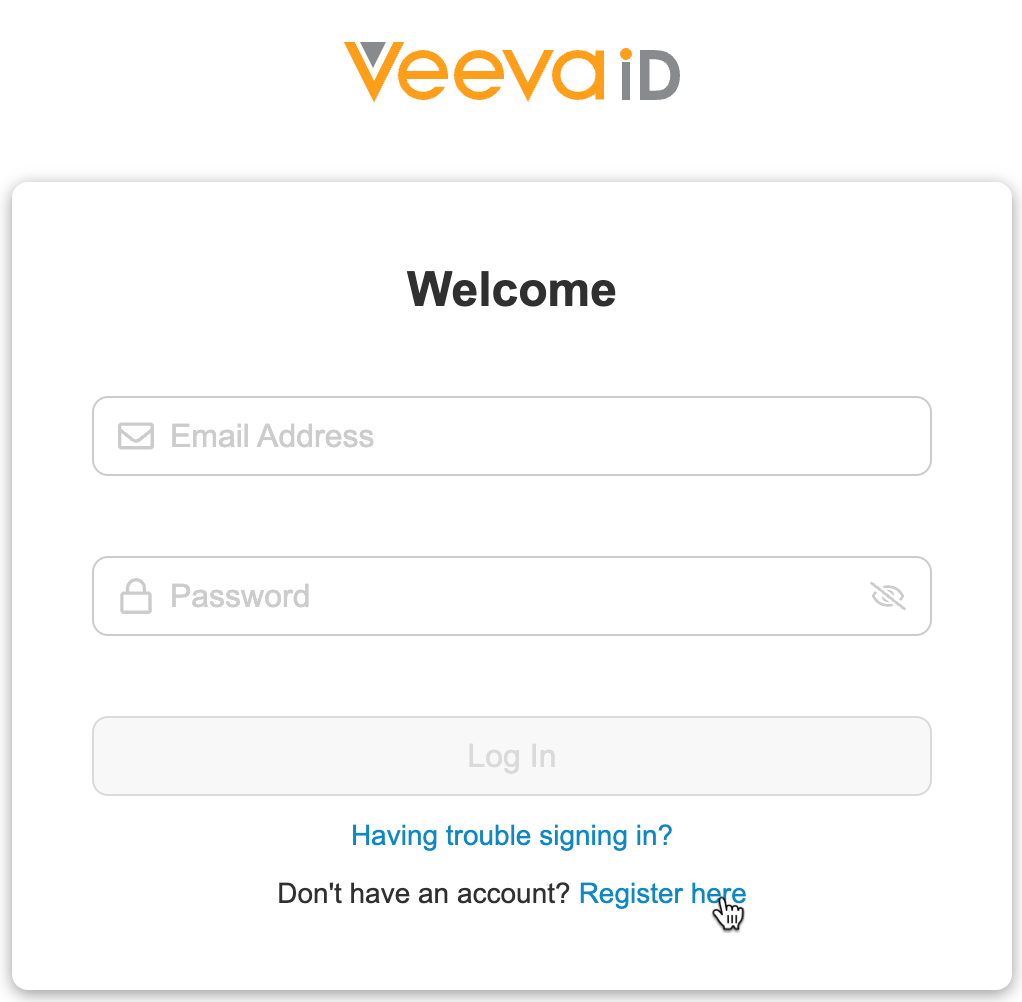About VeevaID
VeevaID for Site Users 25R1 & Later
VeevaID Access for EDC Vaults: The conversion of EDC Vaults to support VeevaID access for sites will begin after the 25R1 release in April 2025 and continue until the end of 2025.
Veeva ID is an Identity Provider (IdP) system that allows you to use a single login for all Veeva applications through multi-factor authentication.
CDMS User Administrators designate the User Type for new users. They classify them as either site users or sponsor users. If the new user is a site user, then the system sends an email inviting the user to register for VeevaID. A User Administrator can initiate new invitation emails from the system until the site user has completed registration for VeevaID. Navigate to id.veeva.com and click Register here to start the self-registration process.
Learn more about VeevaID .
VeevaID Locale Support: VeevaID support for new platform locales will be available after the 25R3 general release. If you attempt to set up a VeevaID user with an unsupported locale, an error message will appear.
Single Sign-On
Site users can use SSO instead of VeevaID for eSignatures and to access their sponsor’s vault, provided they initially log in with SSO. This option is configured through the sponsor’s SSO settings and must be enabled by a Domain Administrator.
Access Activity
VeevaID and sponsor users can change their username (email address) within VeevaID. The User Activity Report tracks these changes, and when a VeevaID user updates their username, the User Access Report references all access activities for both the new and old usernames.
Sending Invites
When VeevaID for EDC is enabled, the system sends VeevaID registration invitations via email to new users with the Site user type. User Administrators can manually resend registration invitation emails from System Tools > Users as needed, up until the user completes their registration. This process works in the same way as sending emails to non-VeevaID users.
To send a registration invitation email:
- Navigate to System Tools > Users.
- Hover over the name of the user you want to invite to display the Actions menu ().
- Click Send Invitation Email in the confirmation dialog.
- Optional: Click Cancel to cancel sending the invitation and close the confirmation dialog.
Accessing Training
After September 5, 2024, the Absorb LMS and Absorb ID will deprecate. Users will access training through CDMS Vault Training, Veeva’s own learning management system. Site users use VeevaID to access CDMS Vault Training and use Sponsor ID to access Vault EDC studies. Sponsors use their Sponsor ID for both Vault Training and Vault EDC studies. If applicable, users will receive notifications regarding any pending training requirements after creating their VeevaID. Learn more about the transition to CDMS Vault Training and VeevaID.
VeevaID Collision Resolution
The VeevaID collision resolution process manages situations where a user might have multiple accounts (for example, an original basic account and a new VeevaID account). When a user’s data “collides,” with existing records, it can lead to the creation of a new, separate VeevaID account. This can disable the user’s original basic account and replace it with the new VeevaID account.
In addition, the system clones all of the original user’s access and training completion data to the VeevaID user account, and hides the original user from all user lists, including those the CDMS API Retrieve Users endpoint returns.
How and When the Resolution Process Initiates
Veeva executes customer-by-customer conversions of EDC Vaults to support VeevaID access.
The system automatically initiates the VeevaID collision resolution process during these conversions.
Specifically, this occurs when:
- A Vault Administrator enables the Auto-Resolve Username Collision in VeevaID Conversion feature flag in a vault.
- A basic site user is eligible for VeevaID conversion and the system attempts to convert that user, using their email address as the target VeevaID username. If another user already has that same email address as their VeevaID username in the customer domain, the system detects a username collision.
If a Vault Administrator disables the feature flag, the system identifies the collision and marks the user as “ineligible” for conversion.
User Activity Report & User Access Report
When a collision occurs, the User Activity Report and User Access Report automatically include activity and access history from both the original and new accounts under the context of the active user. This eliminates the need for administrators to manually combine activity from multiple accounts, preventing misleading reports and saving time.
When generating a User Activity Report or User Access Report, the system automatically performs these steps:
- Identifies Historical User IDs: The system identifies all historical user IDs linked to the active user, including direct links created during collision resolution.
- Aggregates Activity Records: The system combines and displays all activity records linked to the active user’s ID and their associated historical IDs.
User ID Column
The User Activity Report includes a User ID column, which displays the unique user__sys.id value of the user associated with each action.
For users whose accounts underwent collision resolution, the report also indicates that a previous user account was disabled and a new one originated. This applies to reports for single users and all Vault users.
Total Access Time
When running the User Access Report for a specific date range, the system calculates total access time for studies and roles by combining access durations from all linked accounts (including active VeevaID and previous user IDs).
Automatic Updates After VeevaID Collision Resolution
When users undergo the collision resolution process, the system automatically updates the following user information and records to reflect their new VeevaID:
Email Group Membership: For users that hold membership in an email group, the system automatically updates the email group to use the new VeevaID. This ensures any subsequent email notifications go to the new user.
Site Principal Investigator Records: For users that serve as the Principal Investigator on a site, the system automatically updates the Principal Investigator record to use the new VeevaID.
Audit Trail Export: When creating an Audit Trail Export job, the system only presents the new VeevaID user for selection in the User dropdown. However, if any collision resolution impacted users are included in an Audit Trail Export, the system automatically includes all audit events for both the original and VeevaID users, and presents them under the sole context of the new VeevaID user. This provides a complete, unbroken audit history and maintains the continuity of the Audit Trail Export.
Query Messages: For users that previously created a query message with the original user, the system automatically updates the User ID associated with that query message to the new VeevaID user’s ID. This ensures that these VeevaID users can continue to edit any query messages they created with their original account.