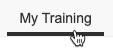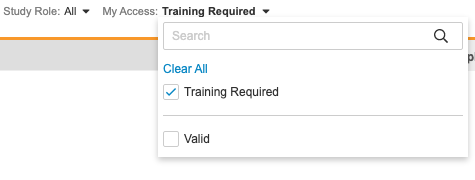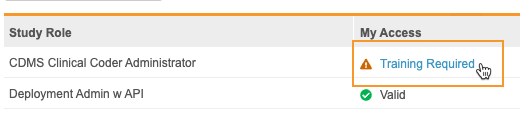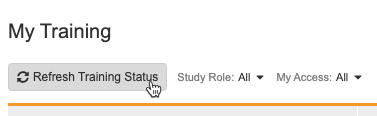Training Assignments
CDMS Veeva Training LMS: As of September 9, 2024, Veeva’s own LMS, CDMS Veeva Training, has replaced Absorb LMS.
If your organization is using the Veeva Learning integration, your ability to access your Study is restricted if you haven’t completed your assigned training in CDMS Veeva Training. If you’ve completed the training, your access is Valid. If you haven’t completed the training, your access status is Training Required. Complete the required training in CDMS Veeva Training.
Your vault includes the My Training tab. From this tab, you can view your assigned training curriculum.
Accessing the My Training Tab
To access the My Training tab, click the My Training tab in the primary navigation bar.
Viewing Training Assignments
The My Training tab includes the following columns:
| Column | Description |
|---|---|
| Study Role | The name of the Study Role that the curriculum is assigned for. |
| My Access | The Status for your training and study access. There are two possible statuses:
|
| Completion Date | Displays the Completion Date for the curriculum. This is the date that you completed the training and earned the certificate in CDMS Veeva Training. |
Training Completion Date: The Training Completion Date is recorded as midnight UTC on the date that training is completed. The date shown in the Completion Date column is displayed as this recorded date converted to the user’s configured timezone.
Sort Training Assignments
By default, the list is sorted by My Access in ascending order. You can sort by all three (3) columns.
To sort, click a column header once to sort by that column in ascending order. Click the same column header a second time to sort by that column in descending order.
Filter Training Assignments
You can filter your training assignments by Study Role and My Access.
To filter, click the filter drop-down. Search for and select the filters you want to apply.
To clear a filter, click the filter drop-down and click Clear All or clear individual checkboxes to remove filters one-by-one.
Go to Assigned Curriculum
You can click the Status in the My Access column to open that training in CDMS Veeva Training.
Refresh Training Status
If you’ve completed your training and Vault hasn’t yet updated your access status, you can click Refresh Training Status in the My Training tab to update your access.