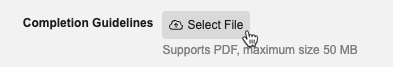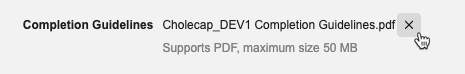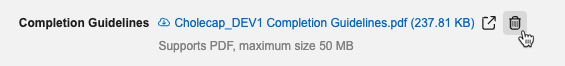Completion Guidelines
You can load Completion Guidelines (PDF) into your Study. By accessing Completion Guidelines directly in EDC, site users can raise the quality and consistency of their data entry in EDC, reducing additional effort with questions and queries.
This is a PDF that provides supplemental, form-specific instructions for entering data and can be accessed at any time during the study. This document typically includes:
- General information about data entry in EDC
- Protocol-specific instructions for forms, items, measurement methods, devices, etc.
- Guidelines for handling issues or uncertainties with source documents
Prerequisites
Users with the standard CDMS Lead Data Manager, CDMS Librarian, CDMS Study Designer, CDMS User Administrator, and CDMS Super User can perform the actions described below by default. If your organization uses custom Study Roles, your role must grant the following permissions:
| Type | Permission Label | Controls |
|---|---|---|
| Standard Tab | EDC Tools Tab | Ability to access the EDC Tools tab |
| Functional Permission | Edit Study Settings | Ability to edit the Study Settings available in EDC Tools |
If your Study contains restricted data, you must have the Restricted Data Access permission to view it.
Learn more about Study Roles.
File Requirements & Limits
- PDF only
- Filename is 250 characters or less
- 50mb in size or smaller
Upload Completion Guidelines
To upload completion guidelines:
- Navigate to EDC Tools > Study Settings for your Study.
- Click Edit.
- Browse for and select your file.
- Click Save.
Once you upload the file, you can’t edit it. To make changes, you must remove the file and re-upload.
To remove completion guidelines prior to save, click Remove () to the right of the filename.
View & Download Completion Guidelines
Once uploaded, you can view your file by clicking View (). This opens the PDF in a file viewer.
To download the file, click the Filename.
Delete Completion Guidelines
To delete completion guidelines:
- Navigate to EDC Tools > Study Settings for your Study.
- Click Edit.
- Click Delete ()
- Click Save.
Versioning & Deployment
Completion guidelines aren’t included in casebook versioning or deployments. You must upload your completion guidelines to each of your study’s environments individually. Once uploaded, the new file is immediately available to all sites.
What Data Entry & Review Users See
Completion Guidelines are visible to users with roles that grant access to view subject data in the Data Entry and Review tabs.
For end users, the Completion Guidelines display in the header of the page, after the user has navigated to the Study in the Data Entry or Review tabs.
Users can click View () or Download () to access the file. The View button opens the file in a PDF viewing window.