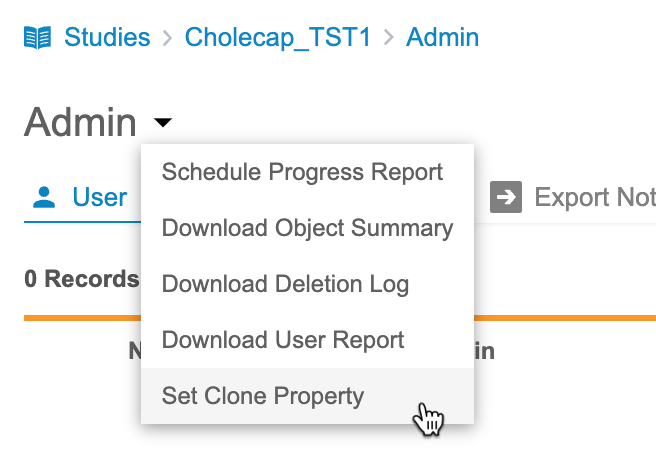CDB Administration
You can perform a variety of study-level administration tasks from the Admin area of CDB Workbench.
Progress Reports
You can schedule the recurring delivery of a progress report to a specified set of email addresses. This report contains information about your study’s review progress.
Learn more about progress reports.
Log Files
You can download the Object Summary and the Deletion Log from the Admin area. These log files are only available from Admin.
Learn more about log files.
Enable Cloning for a Study
To clone a Study, you must first enable cloning for that Study. You do this in the source study for cloning. You can also do this from the Configuration area to apply this property to all TST studies in your vault.
Learn more about the cloning feature.
TST Studies Only: The cloning feature is only available between TST (test) studies.
To enable cloning:
- Navigate to the Admin area for your study.
-
In the Set Clone Property dialog, select the Clone Enabled checkbox.
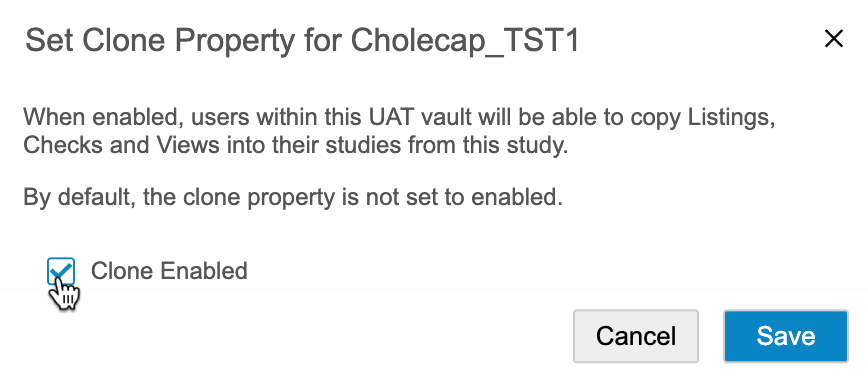
- Click Save.
Control User Access by Source
For data providers, you can define their access to third party sources for answering queries from CDB > Admin > Users. Once given access, data providers can access select listings in CDB to answer queries associated with their specific data source.
Learn more about user management.
Source Notifications
By default, Workbench sends notifications about imports to the user who initiated the import. These notifications are sent after the initial import of a package (for both success and failure) and when reprocessing of the package results in changes. However, your organization may want to select specific Users to receive these notifications for a given Source.
Learn more about source notifications.
Export Notifications
Users can receive notifications about export packages. For example, they can choose to receive an email when a package fails to generate or delivery to an FTP destination fails. You can add users as subscribers to different statuses.
Learn more about export notifications.